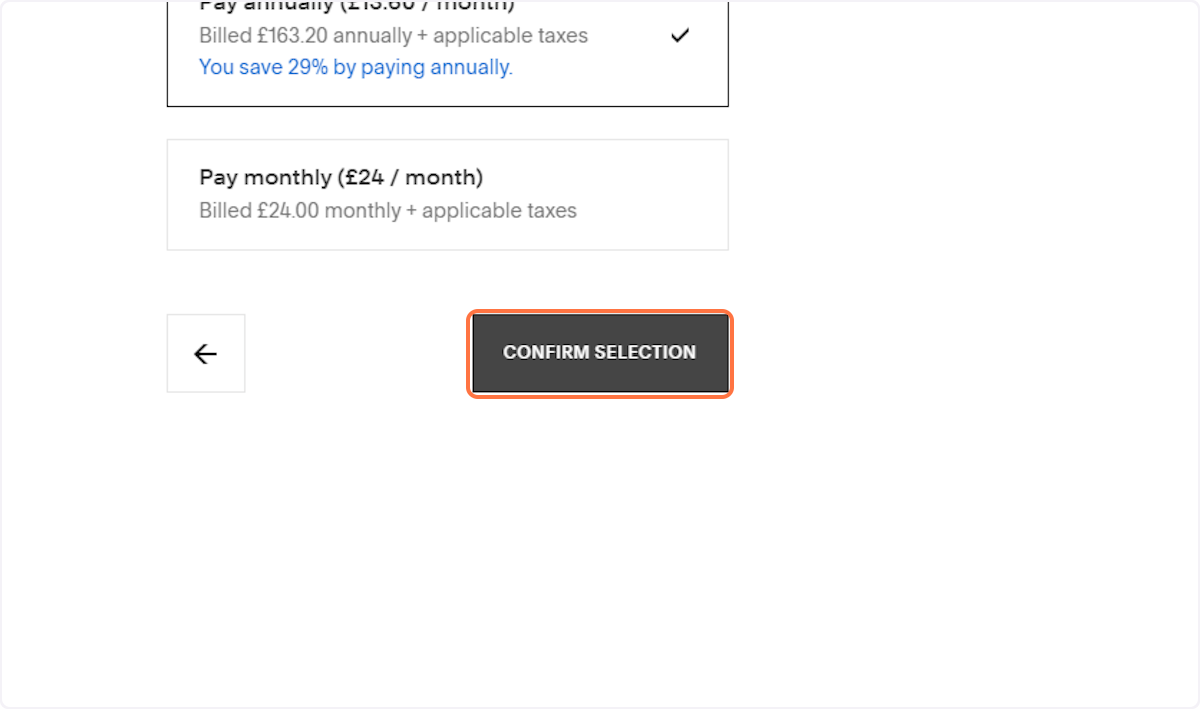Signing up for Squarespace
Use discount code MARYP10 for 10% off your Squarespace subscription. Clients will already have the 20% discount added.
1. Click on Settings
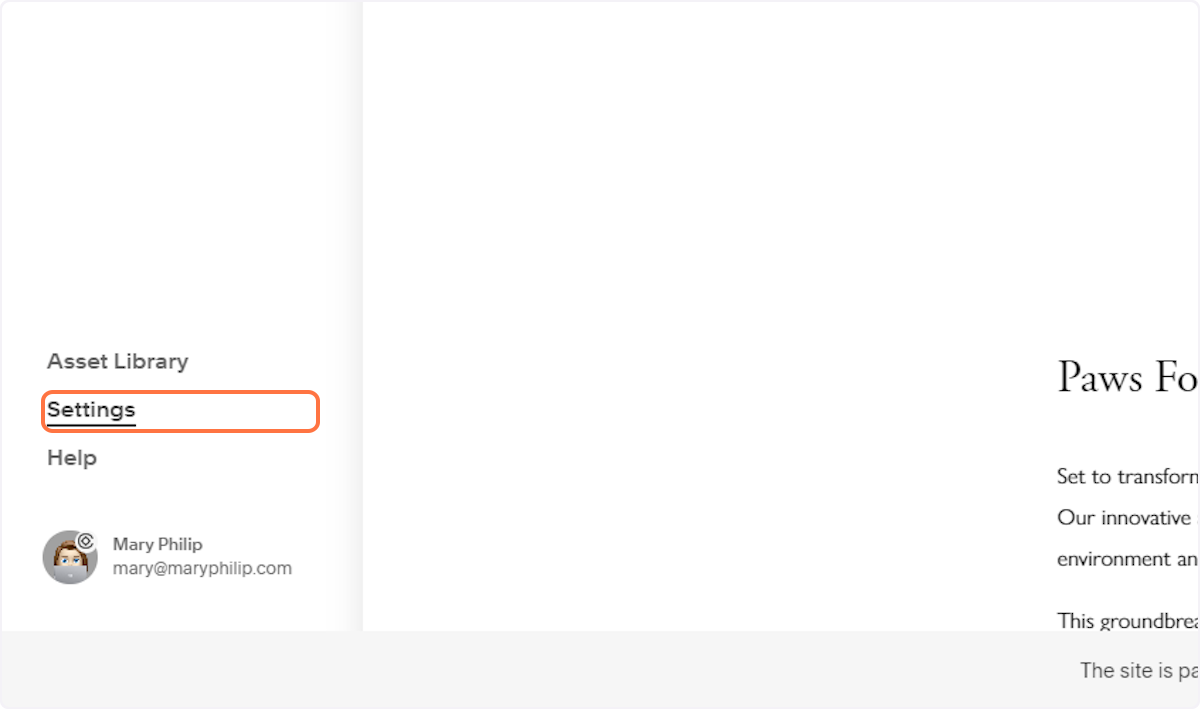
2. Click on Billing
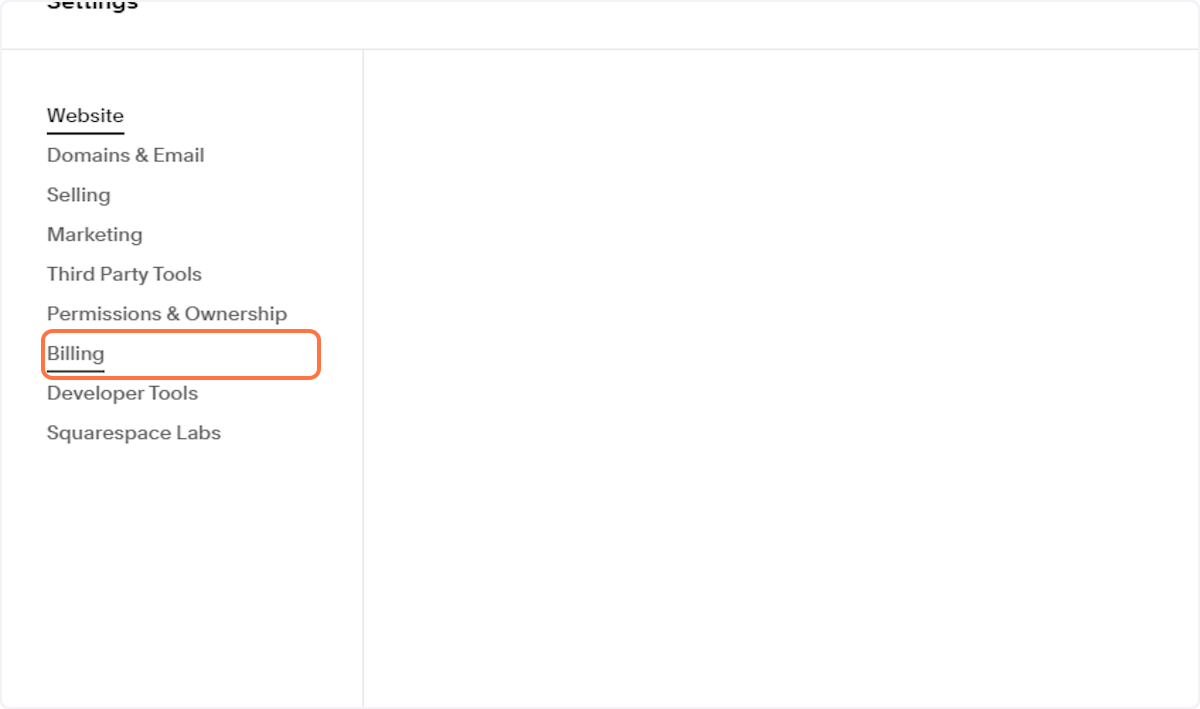
3. Click on Subscriptions…
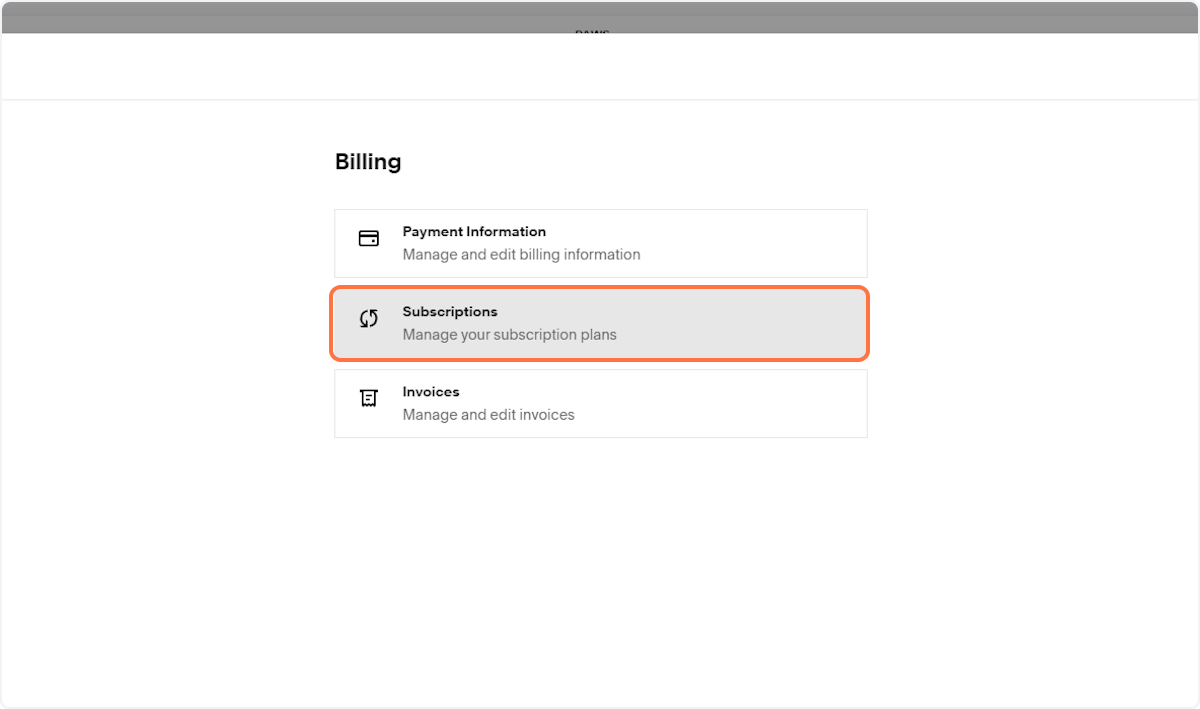
4. Click on Website…
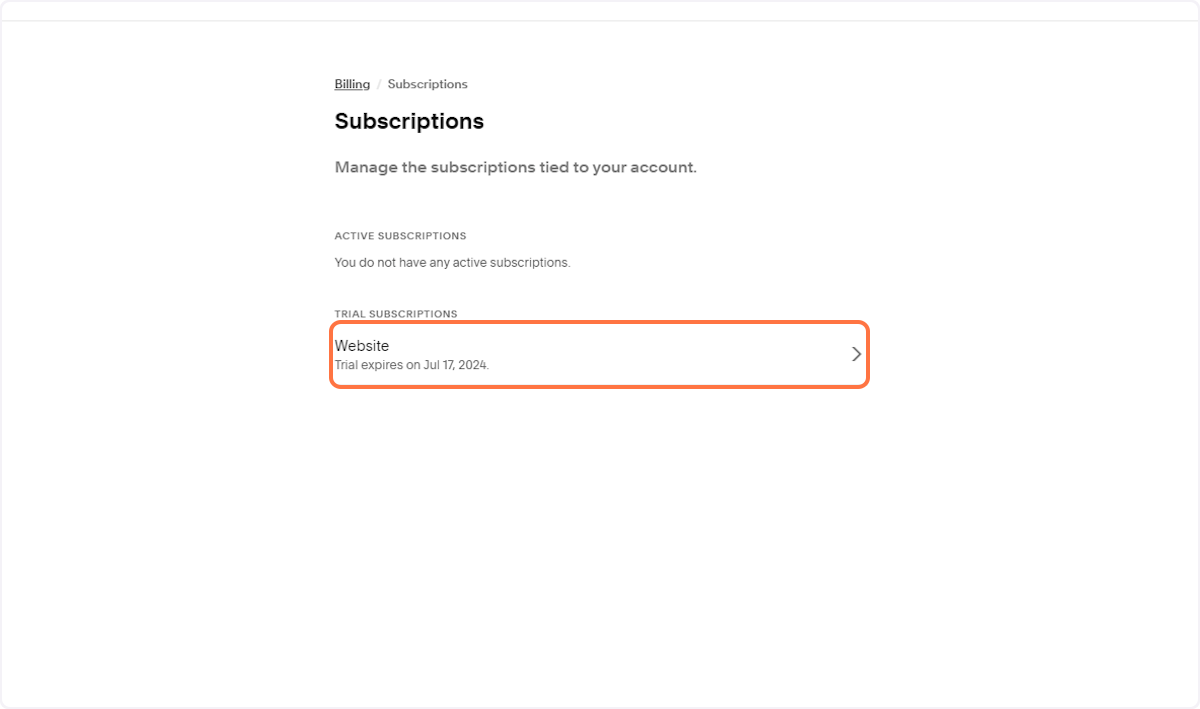
5. Click on UPGRADE
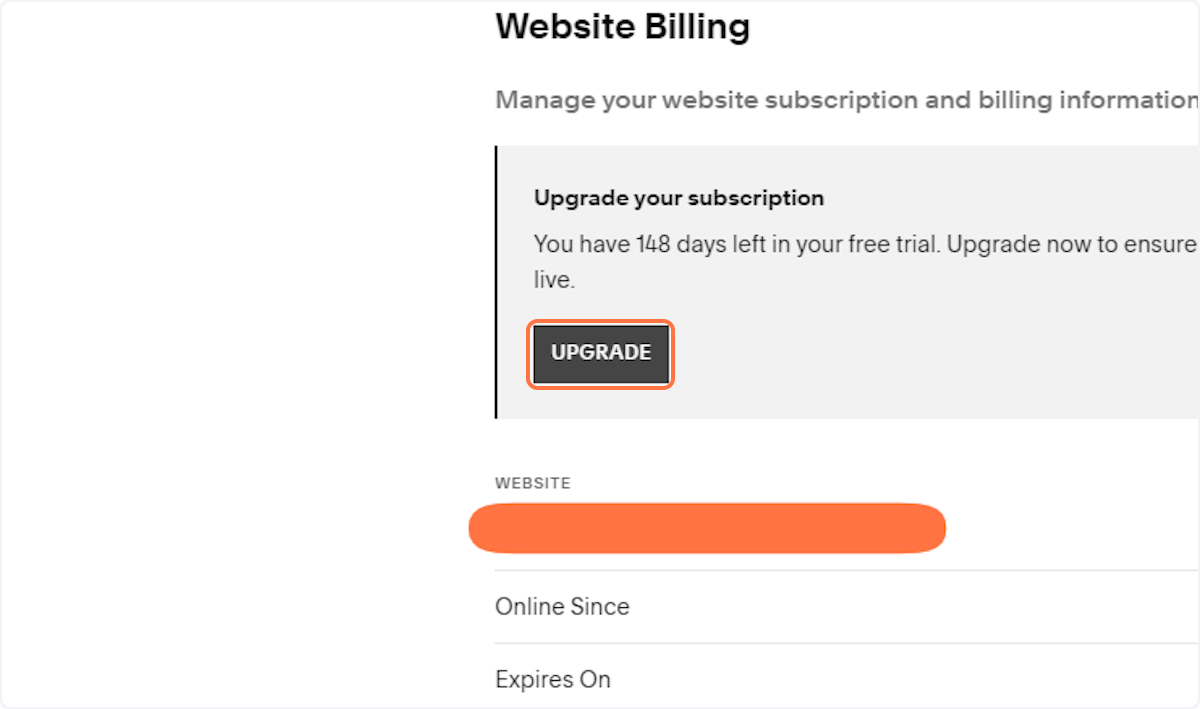
6. Click on SELECT
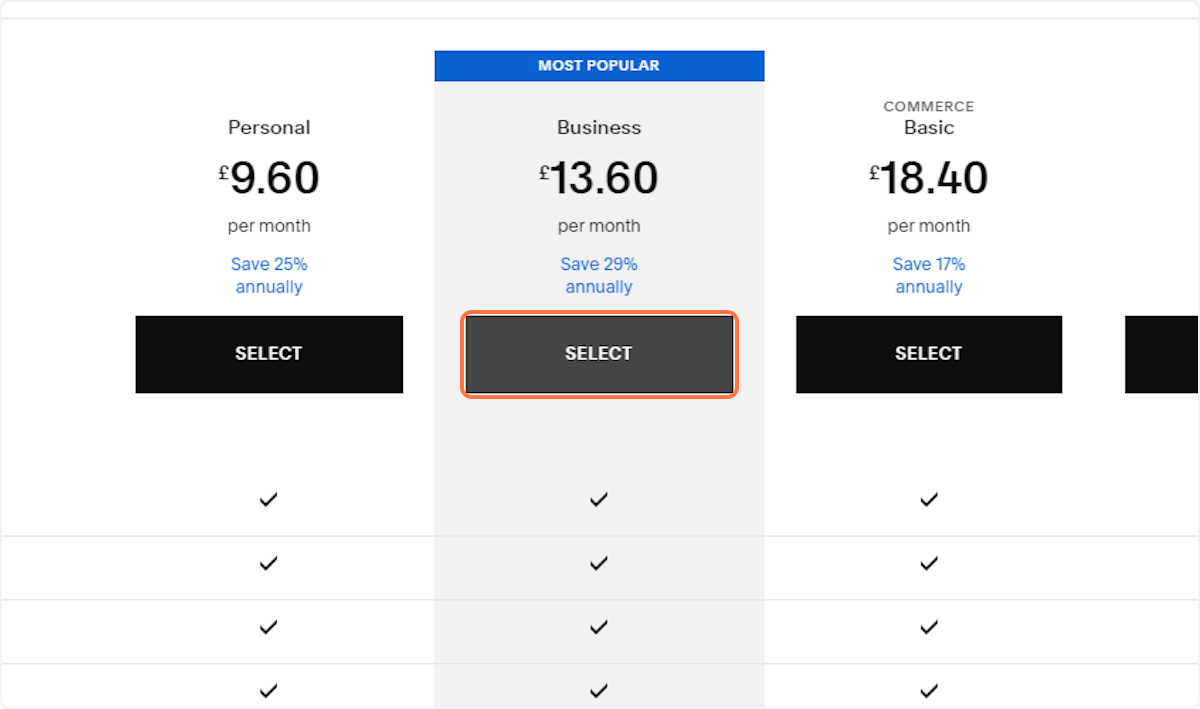
7. Click on CONFIRM SELECTION