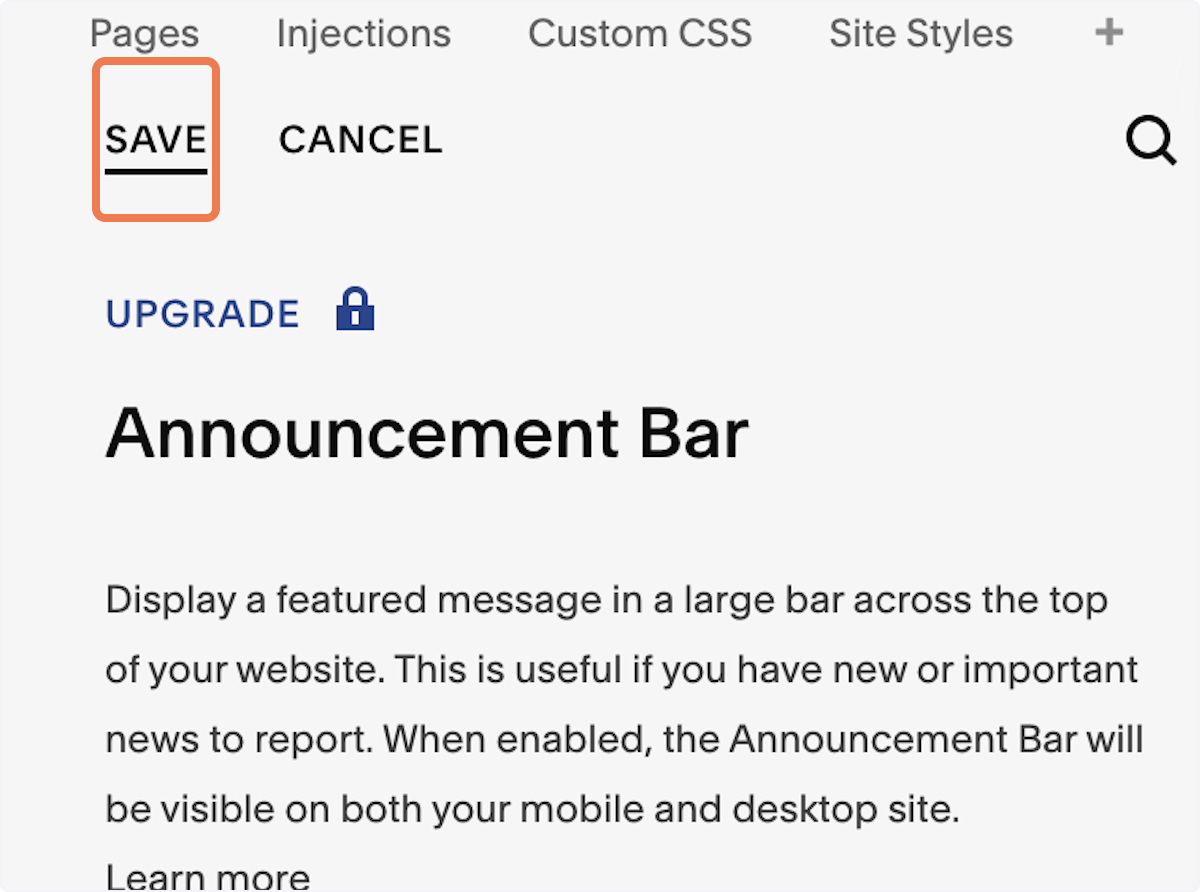Enable Announcement Bar, Change Text and Add Link
Use discount code MARYP10 for 10% off your Squarespace subscription.
2. Click on Marketing
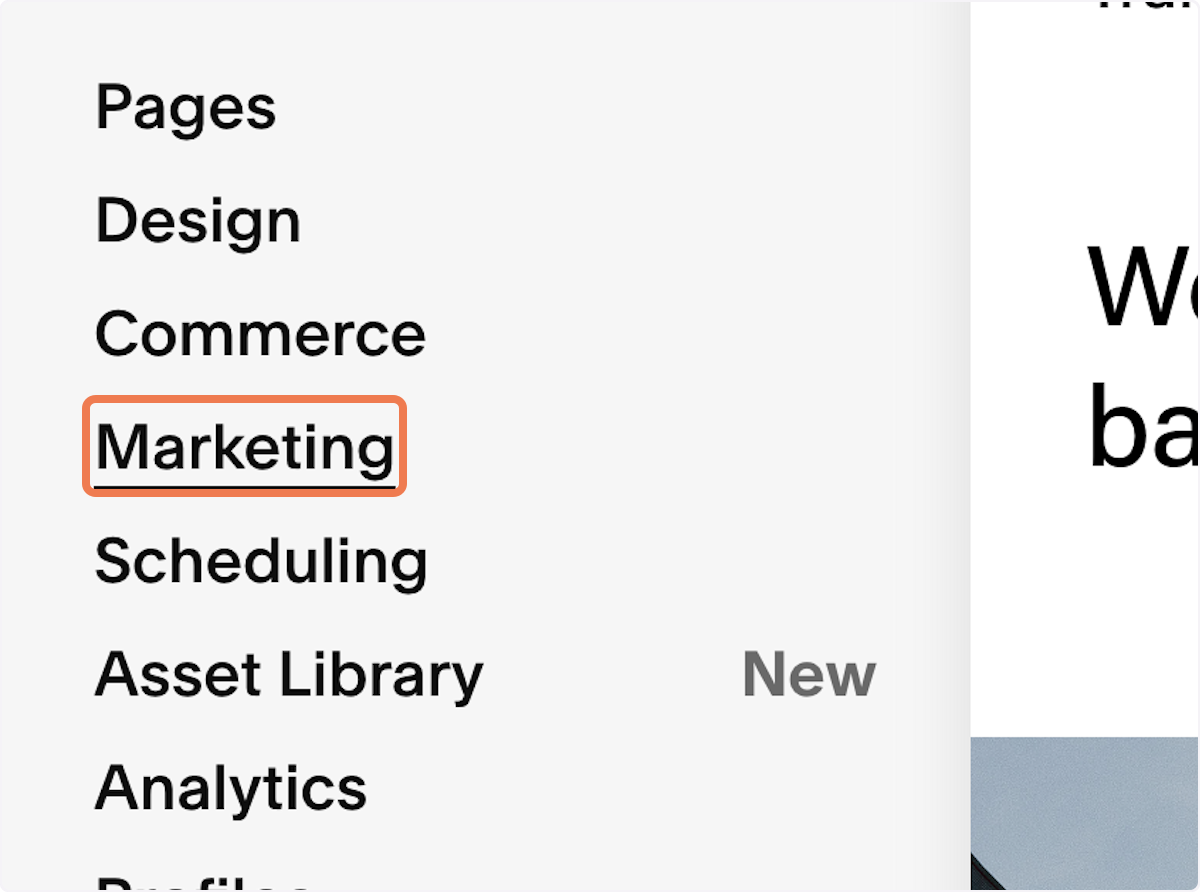
3. Click on Announcement Bar
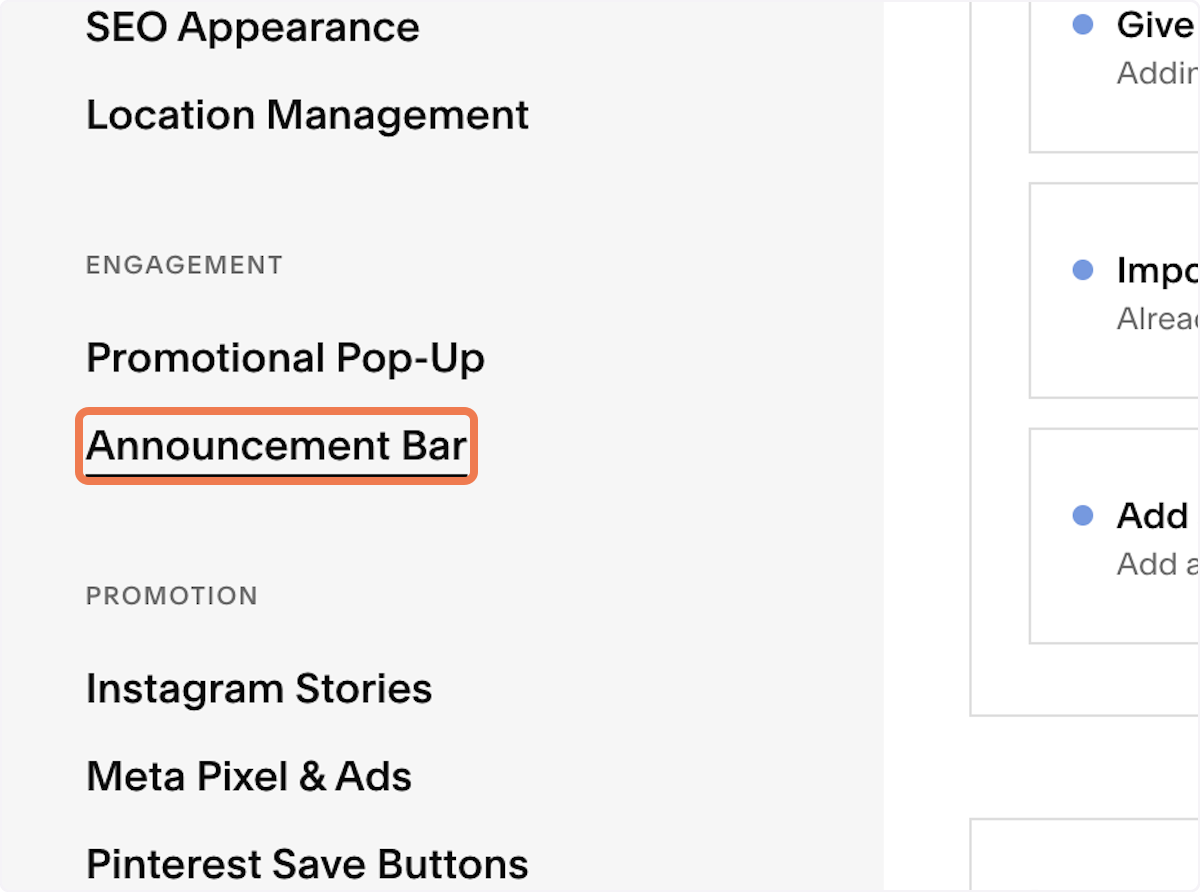
4. Select Enable Announcement Bar
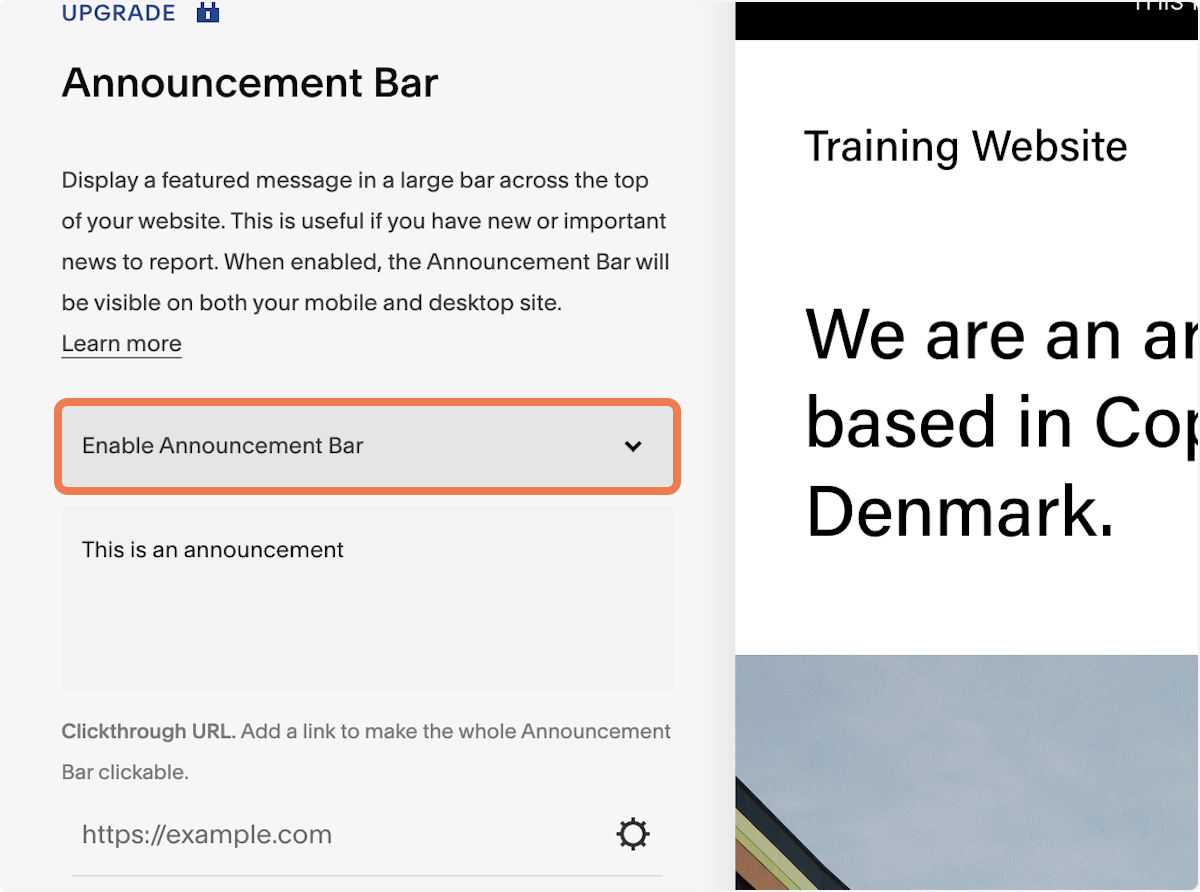
5. Click on This is an announcement
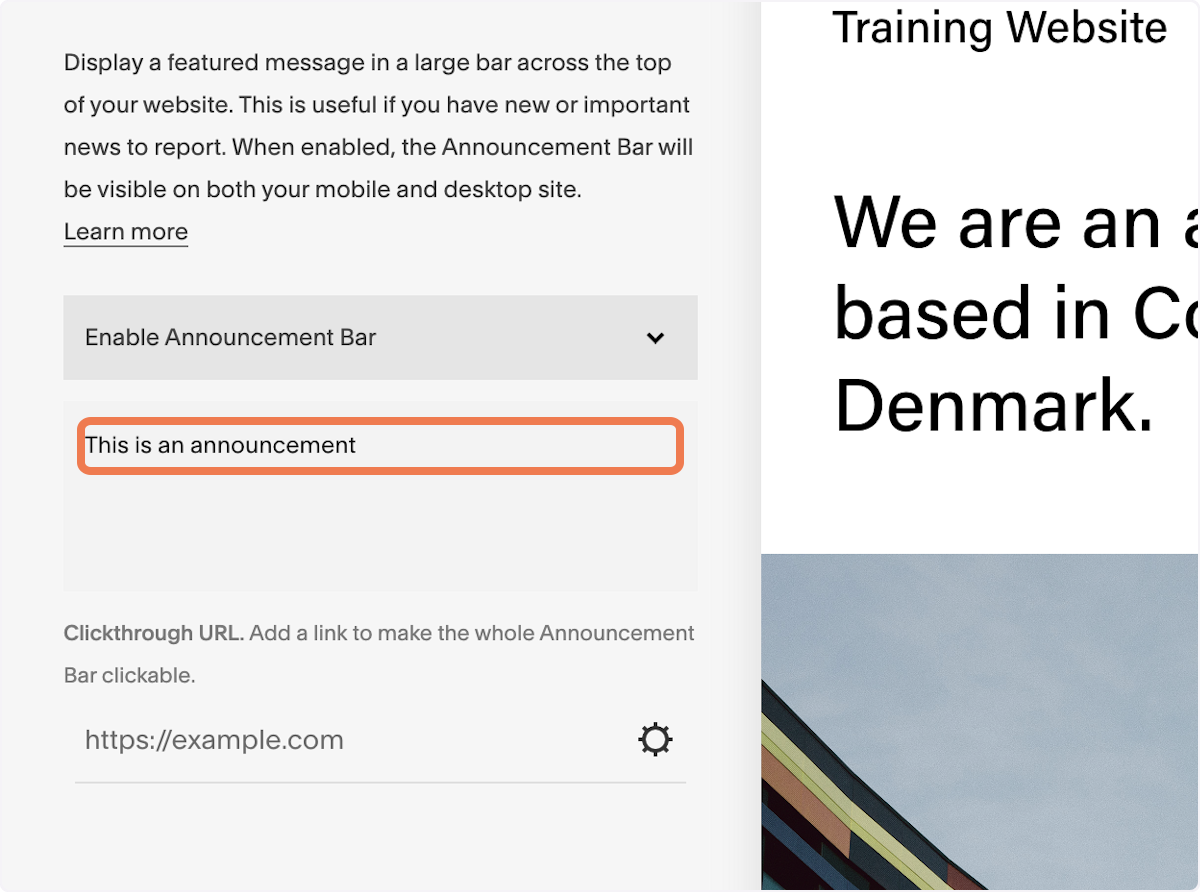
6. Type in highlight
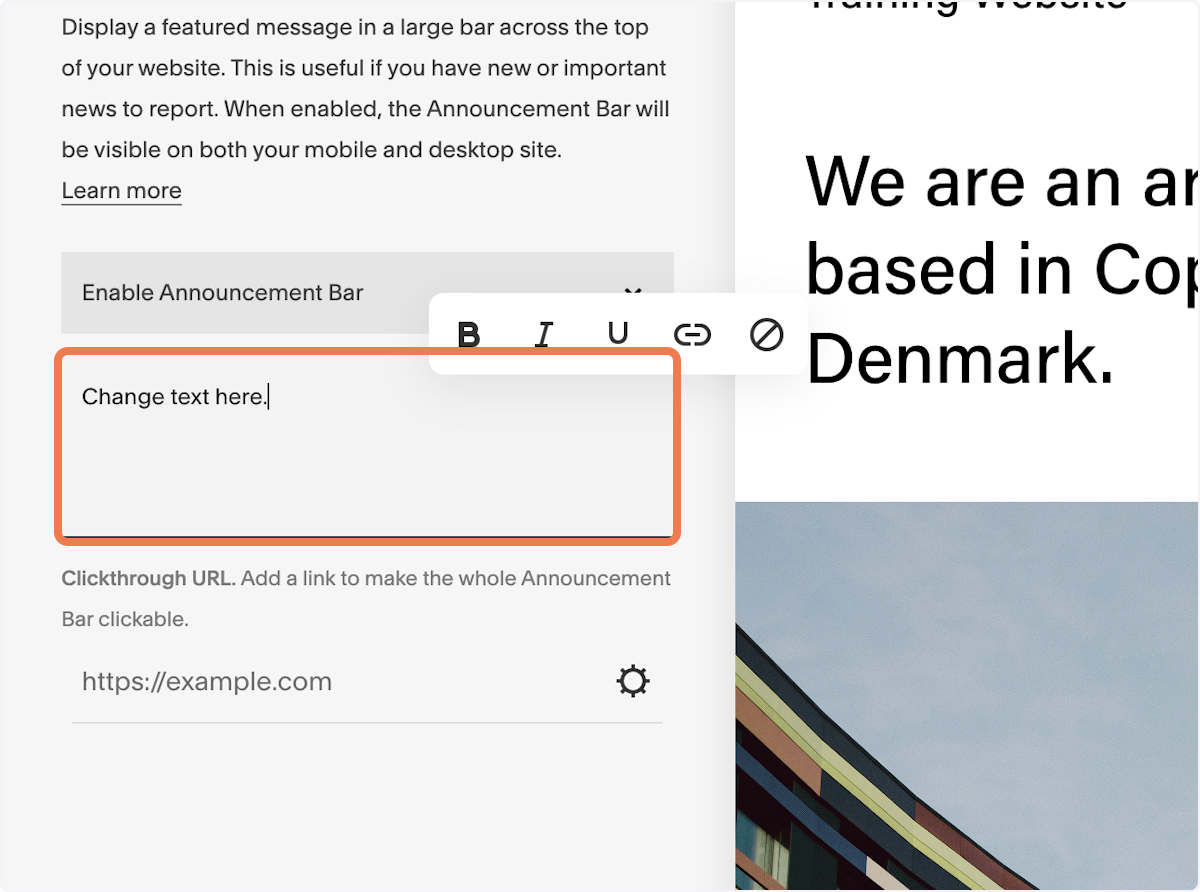
7. Type "/link"
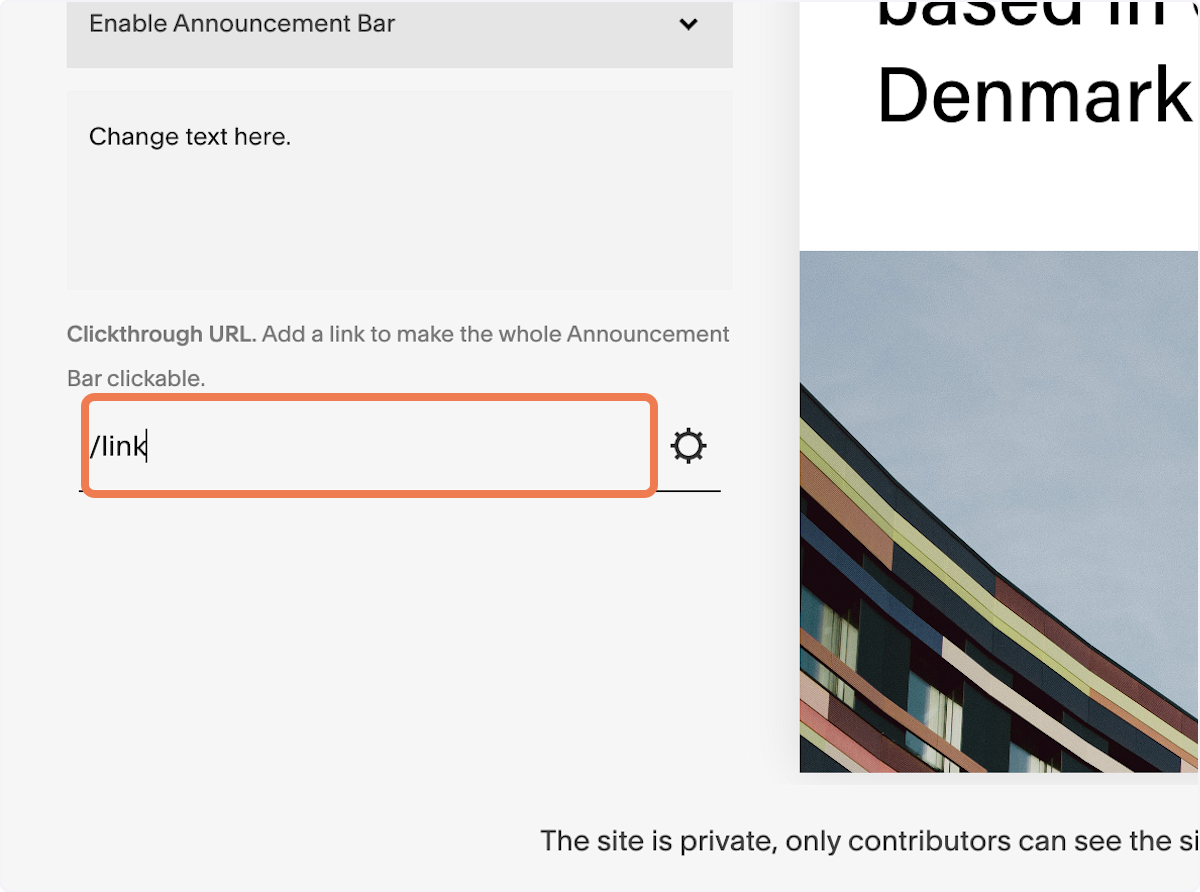
8. Click on SAVE