Setting your Squarespace Site to Private
Use discount code MARYP10 for 10% off your Squarespace subscription.
1. Go to your website
2. Click on Settings
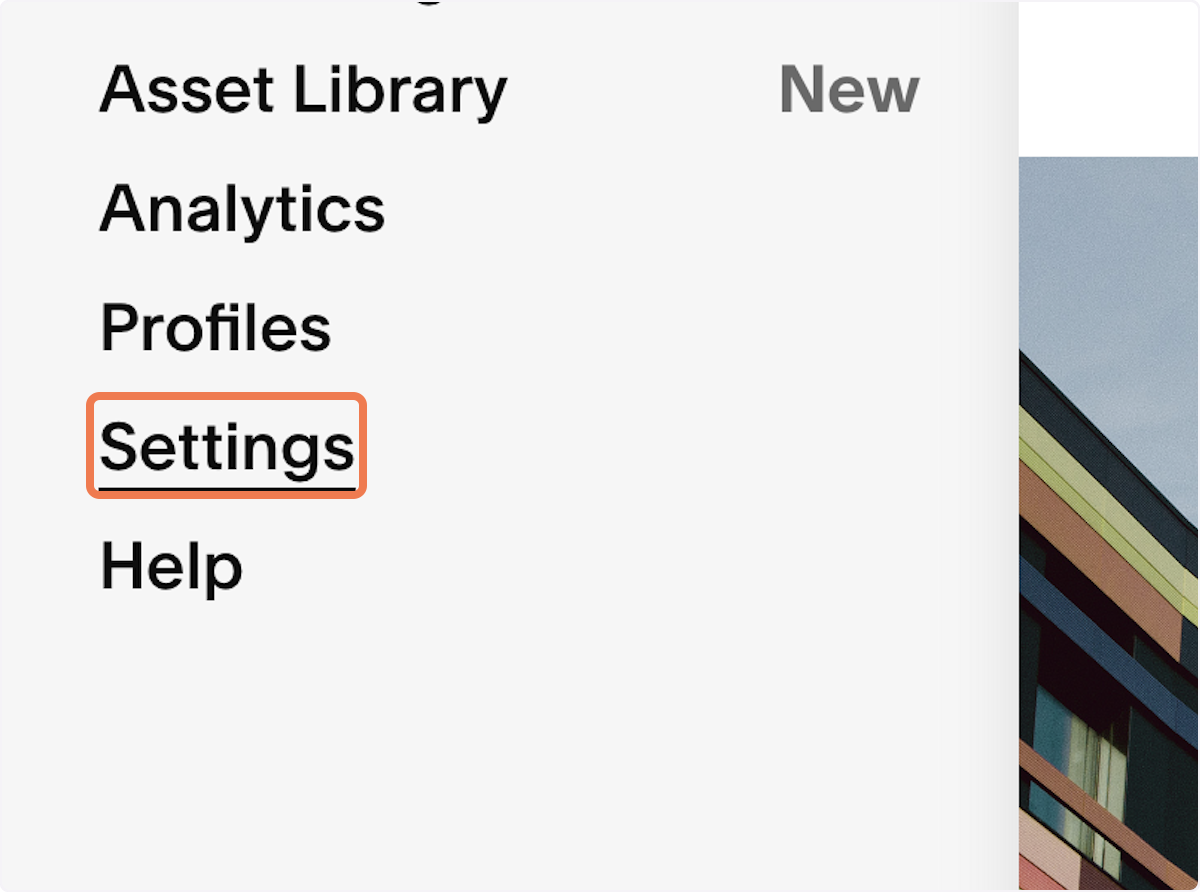
3. Click on Site Availability
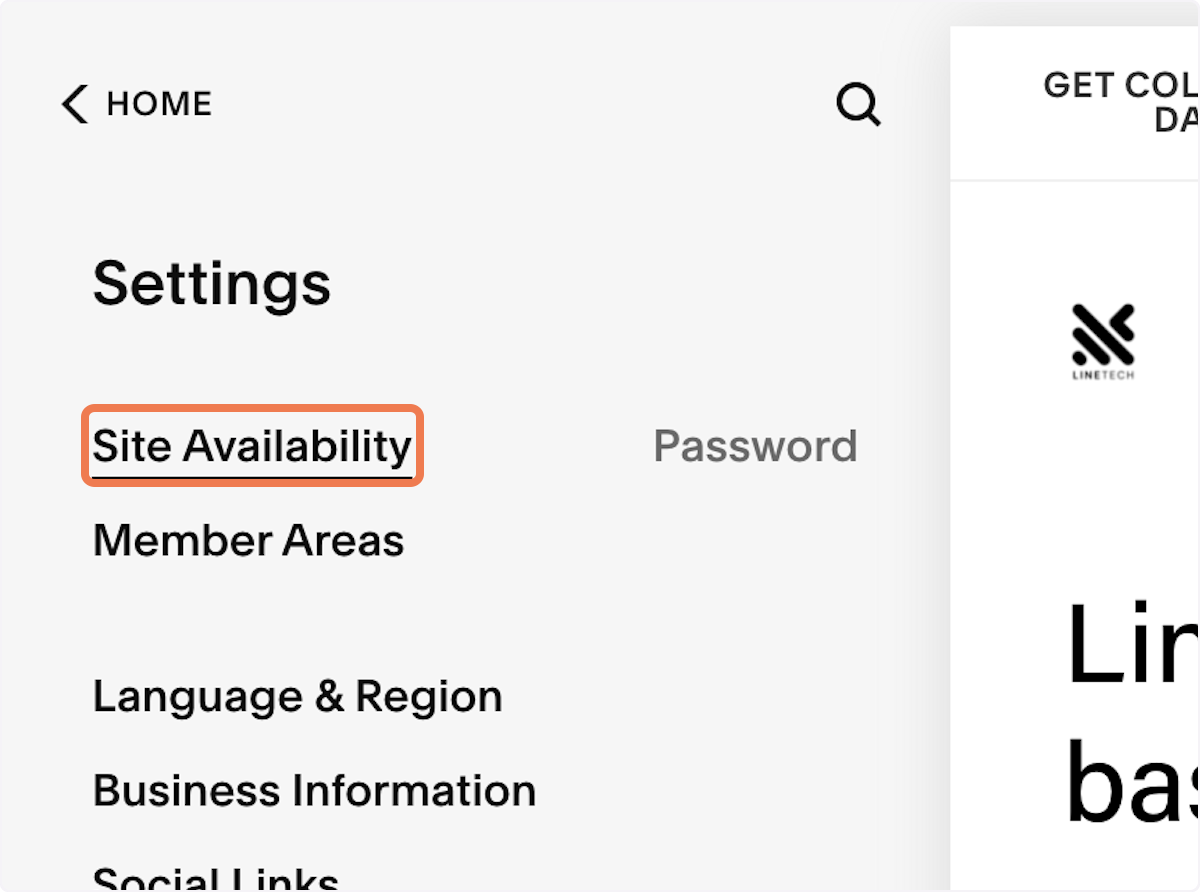
4. Select "PRIVATE"
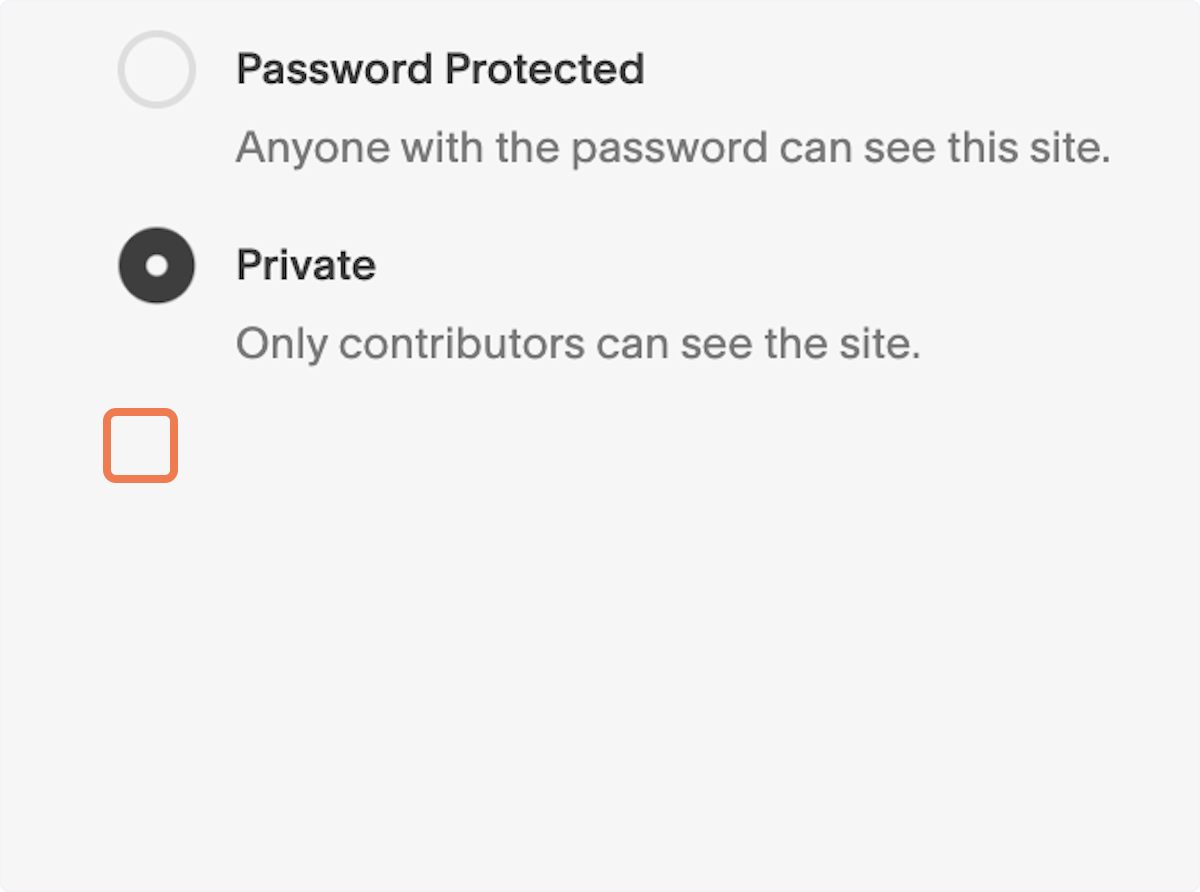
5. Click on SAVE
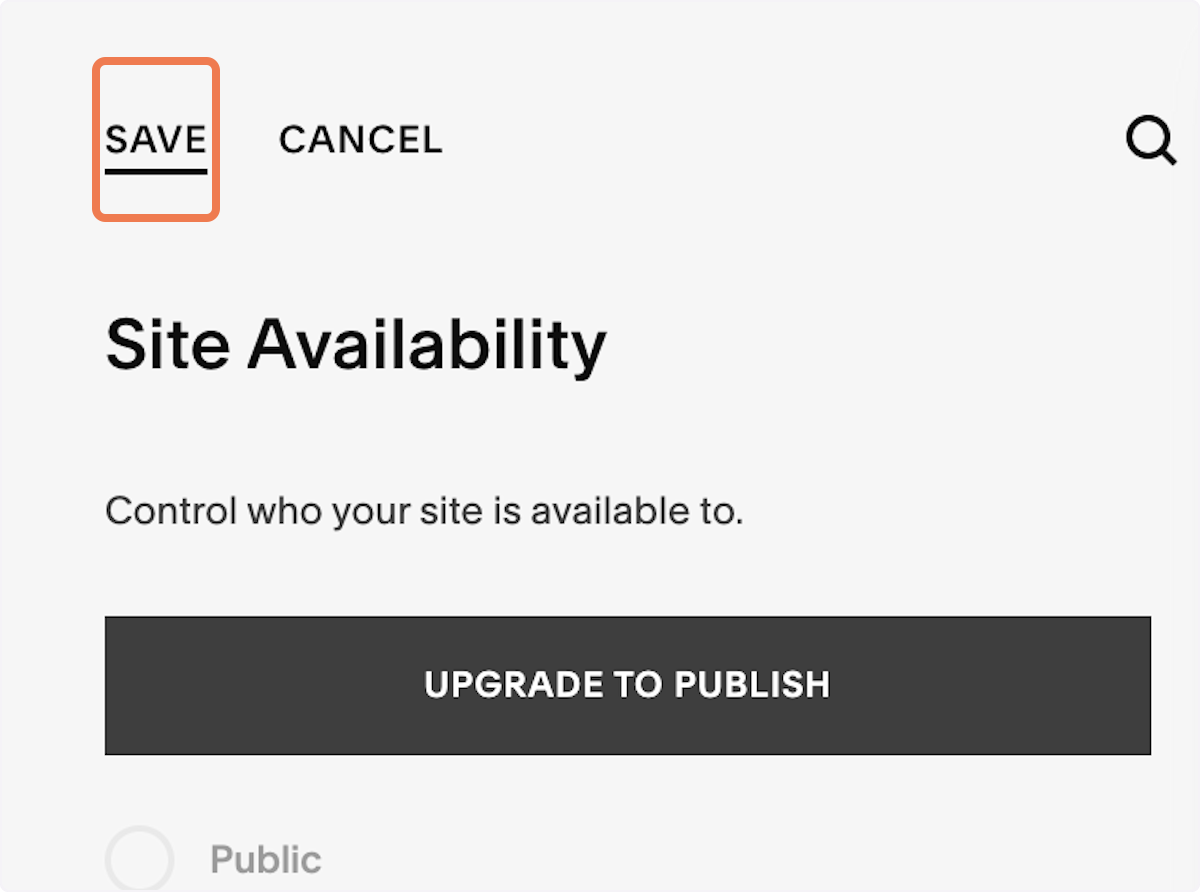
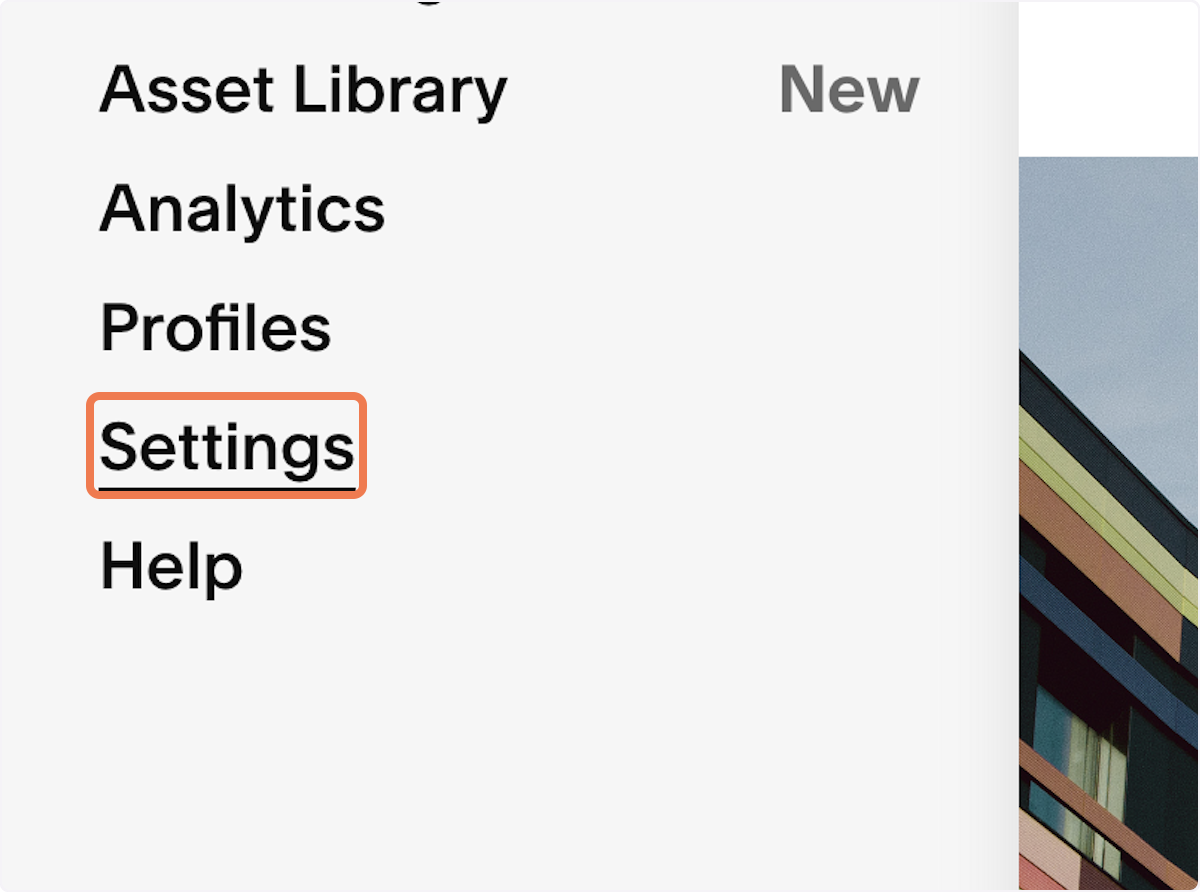
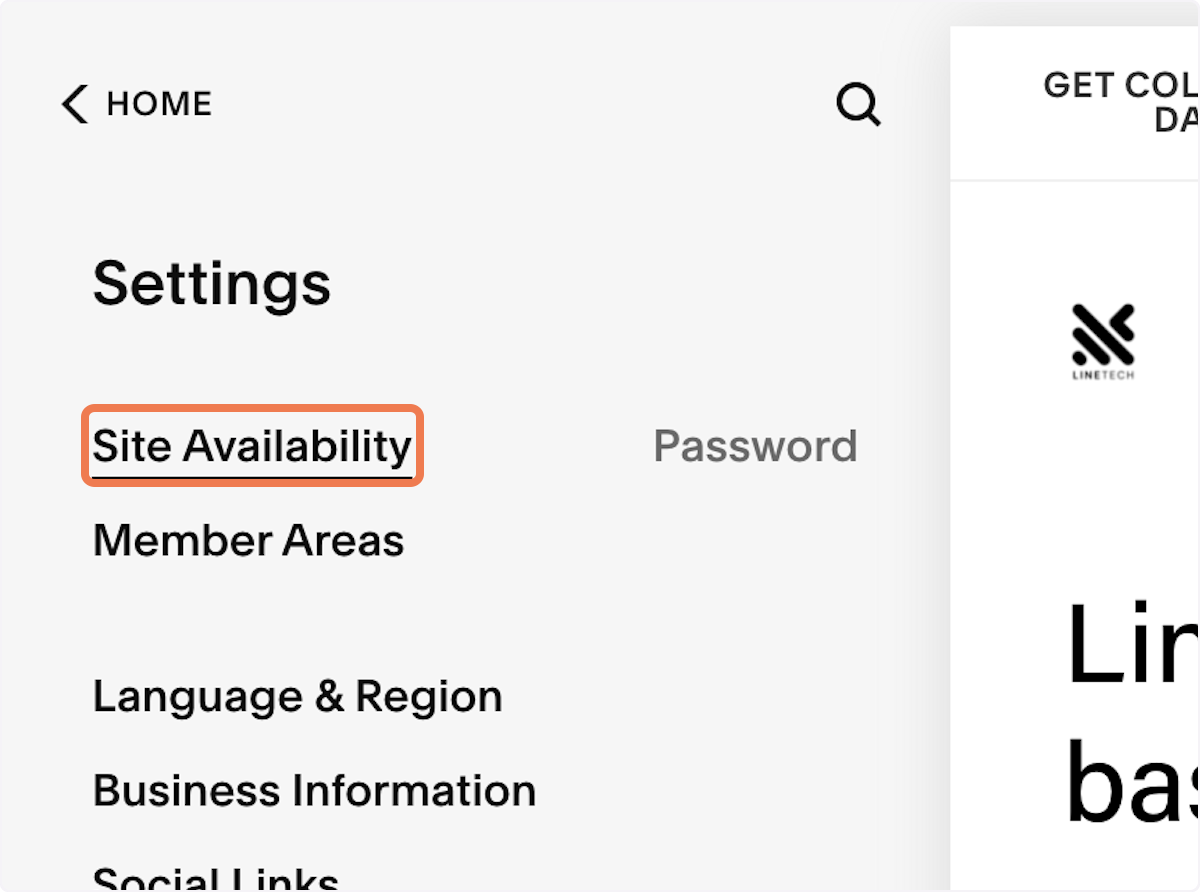
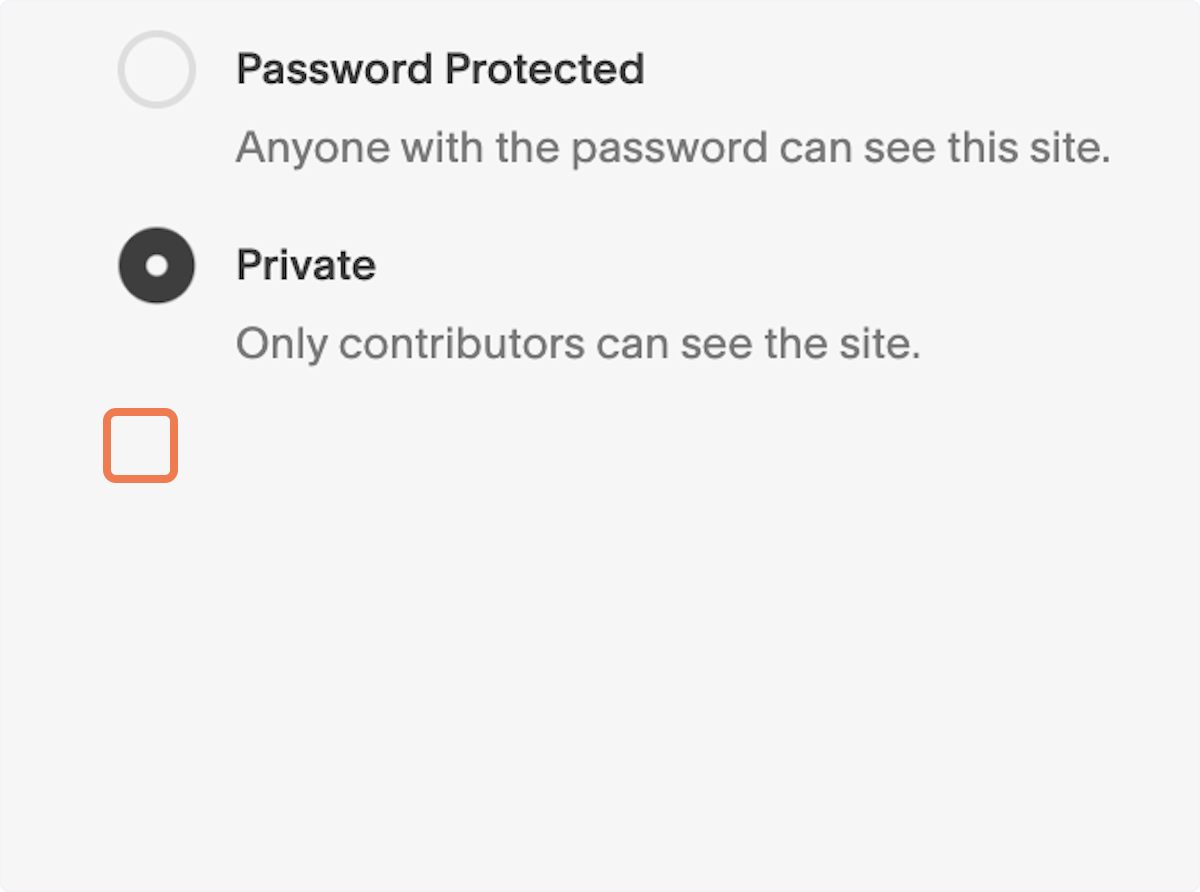
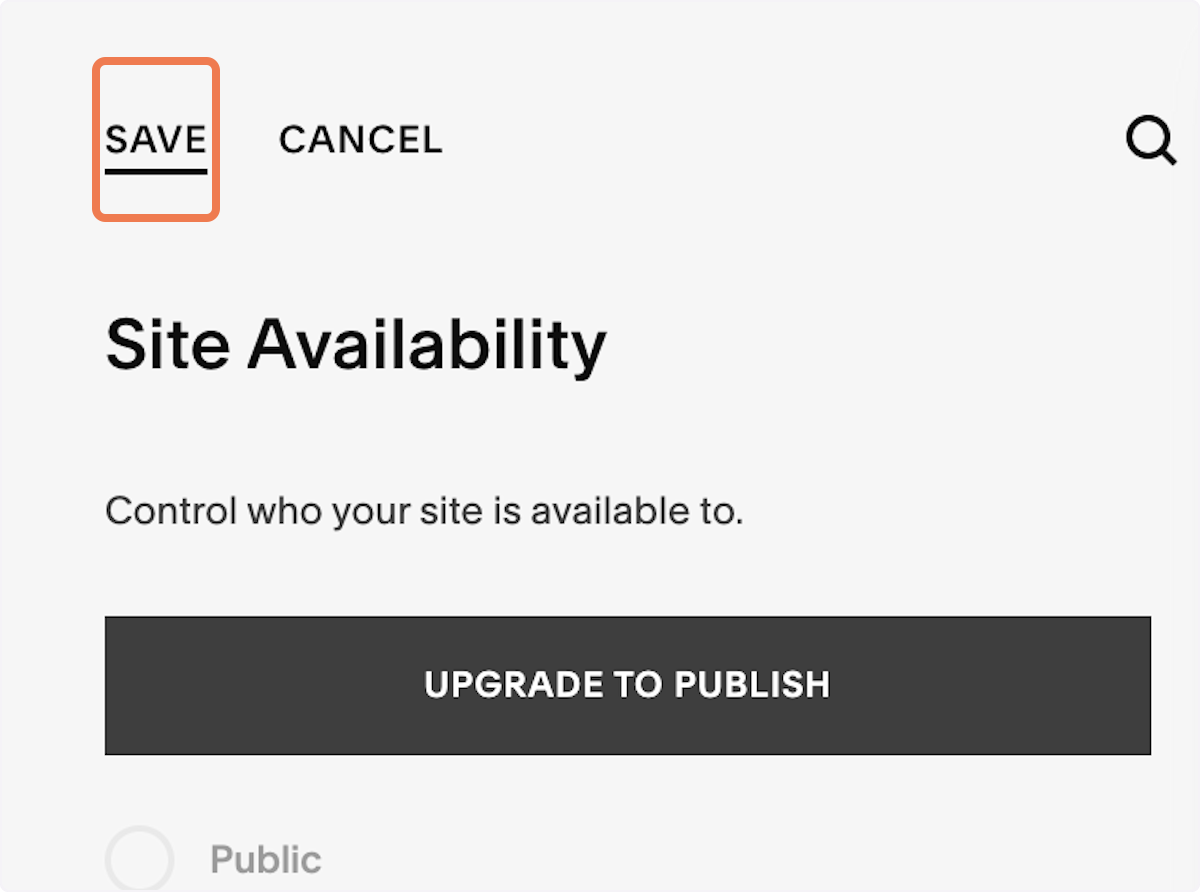
Squarespace Expert Member, Circle Member & only Squarespace Authorised Trainer in Scotland.